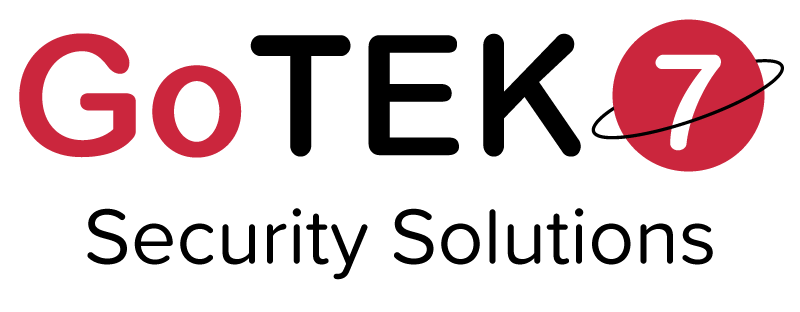LIMITED STOCK
50% OFF!
GT7 and GT7 Rechargeable are now available at 50% off!
Hurry—limited stock available, so grab yours today!
Buy NowCCTV Products
Intelligent AI analysis

Camera View

AI View
Our GPS Trackers


GoTEK7 is a company specialized in real-time GPS trackers and CCTV solutions. Founded in 2007, the company offers various GPS tracking solutions to meet your needs. Whether you want to track a car, a truck, a two-wheeled vehicle, or even a person, it's possible thanks to our wide range of GPS trackers. Our experience combined with our expertise allows us to study your various requests and offer tailored solutions.
We collaborate with over 50 resellers of our products, primarily located in France and the United Kingdom, but more broadly across Europe. Since our GPS trackers operate virtually worldwide, we can ship them to a large number of countries.
Any question?
24-hour delivery for all orders destined for France placed before 12pm via Chronopost, subject to stock availability.
My GPS Tracker doesn't update its location?
Please ensure that your GPS tracker is powered on and properly charged. If the device does not have a power button, simply make sure the device has been recently charged.
Please ensure that your device has a valid subscription or remaining position credits; otherwise, your device will not update on the app/control panel. If you have not used your GPS tracker for at least 3 months, the internal SIM card of your device may have been temporarily suspended.
If you have performed the above checks and your device still does not update, please contact us by email or phone, and we will remotely reactivate the SIM card of your device.
My GPS tracker doesn't show the right position?
If you find that your GPS tracker reports a last valid communication but no valid GPS or the location on the map is incorrect, please follow the procedure below. Place the device outside; we recommend placing the tracker with the magnet side facing down. The GPS side of your device, located on the side opposite the magnets, should face the sky to allow your tracker to have better GPS reception.
If the device has not been used for a while, and you see a last communication on the panel but no GPS, and you have placed the device outside, but it has not reinstalled, please follow the procedure below.
Once the device is placed outside, please send a restart command which will remotely turn off and on the tracker, helping it to find a new GPS signal. If the above steps have been applied but the tracker still does not report the correct address, we recommend taking the device in your vehicle for a drive. A 5 to 10-minute drive will allow the device to change network sessions and obtain a new GPS signal.
If your device is currently deployed but, when trying to restart or locate it, it does not display a new valid GPS signal, the device may be parked in a parking lot or underground garage. The device will still display the last known GPS location on the panel/app, allowing you to identify if there are garages or underground parking areas at that location. As soon as the vehicle exits this area, the device will automatically find a new valid GPS signal and track every few seconds when in motion.
If you send a command to your GPS tracker and the command has not been received and acknowledged by the device, it is a sign that it has temporarily lost connection to the GSM network. This can occur in a non-covered GSM area or an underground parking lot. Do not send additional commands in this situation. The device will automatically send a new report once it reconnects to the network.
My GPS tracker doesn't charge?
GoTEK7 has developed various tracker models over the past few years, utilizing different charging solutions, from simple USB charging cables to magnetic charging cables and various types of induction charging solutions. Charging your device is crucial. If your device does not display a charge after placing the tracker on charge, you should first ensure that the device has a valid subscription or credits. Without this, the device is not connected to the platform and will not be updated or show a charge status even when it is charging.
For sealed devices using an induction charging pad, it is crucial to ensure that the device is correctly placed on the charging pad. Depending on the type of tracker, your device may have up to 4 magnets. The magnets should never be in contact with the charging pad. The induction charging coil, which allows the device to charge, is located on the side opposite the magnets. You can identify this charging coil based on its shape. A round charging disc is associated with Powermat charging pads, while a rectangular charging coil is associated with the latest QI CHOETECH charging pad.
On the older type of Powermat, a white LED and an audible sound indicate when the device is correctly placed on the charging pad. If the white light remains on after placing the device, it means the device is charging correctly.
On the newer type of CHOETECH charging pad, when the device is correctly placed on the charging pad, a green LED remains lit at the front of the charging pad. No audible sound will appear on the new type of charging pad.
If you are certain you have correctly charged your device for at least 12 hours but it has not updated on the platform, please contact us so that we can perform additional remote tests.